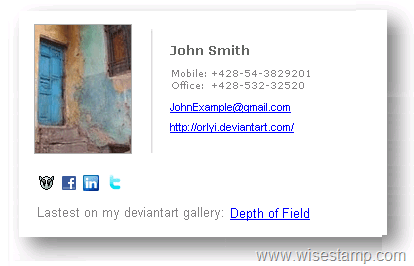Most of you who are reading this (or dare I say everyone of you) have an email account which can be accessed from a web browser, such as Gmail, Hotmail, Yahoo or Aol.
As a user of a few of these webmail accounts, one of my biggest frustration is the in-ability to include good signatures in the emails.
Unlike email programs such as Outlook, Thunderbird and Mac Mail, the signatures most web based emails allows you to include are normally restricted to just a few lines of text. Gmail has recently added a Rich Text Editor for email signatures, but the others do not seem to have caught up.
Why are Email Signatures important?
Well, Email signatures, though often overlooked, are an important part of an email. Many feel that an email signature won’t make a difference in their business, but the truth is that it is the most powerful promotional tool in your email. An email signature tells your clients and potential clients who you are, what you do and how they can get in touch with you. It can also be used as a marketing tool to drive traffic to your website or blog.

This is where wise stamp comes in. It is an add-on/plug-in for your web browser or mail client that empowers your email signature on any web mail service.
It’s features (taken from its website) include:
- Personally designed signatures
- Easy setup and configuration interface
- Use multiple email signatures (Business and Personal)
- Signature Rich Text editor (WYSIWYG Editor-choose color and font)
- Add your personal feeds (rss)
- Add your logo or image to your signature
- Automatically insert your signature to your webmail services
- Supports to all webmail functions- Compose Mail, Reply, and Forward
- Easily Include all your IM (Instant messaging) ID’s + Icons
- Easily link to all of your Social profiles & Services + Icons (see list below)
- Manually add your signature at mouse cursor location
- Support for special characters
- and Works with Gmail, Google App’s, Yahoo! Mail, Hotmail, AOL and more…
Wisestamp is free and can be downloaded at http://www.wisestamp.com/ and is available for firefox, chrome, flock and thunderbird.
I’ve been using it for a while now and really like to easy and effortlessly it is to create rich, professional looking email signatures.
What I really like about wisestamp is that I can have a single email signature to be used on multiple web mail accounts. This allows me to create a consistent email signature from all my email accounts. I also like how it allows me to include the title of the most recent article in my blog’s rss along with the link to it in the email. This allows me to promote my most recent blog post automatically!
Also another feature which sets wise stamp above all the web mail services, even gmail does not have this feature, is the ability to add snippets of HTML into the email signature. This allows me to include images that are on the web, such as pictures or logos from my websites. The benefit of this is that it keeps the size of the email relatively small as you do not have to send the actual images in the email, just the HTML code to reference them.
Below is a screen shot of the preference window where you can create your email.

Some example signatures you can create with wisestamp
Do you know of any other useful email tools? Share it with us in the comments.
Also sign up to the Little Handy Tips RSS Feed or Email Subscription to get the latest blog posts!